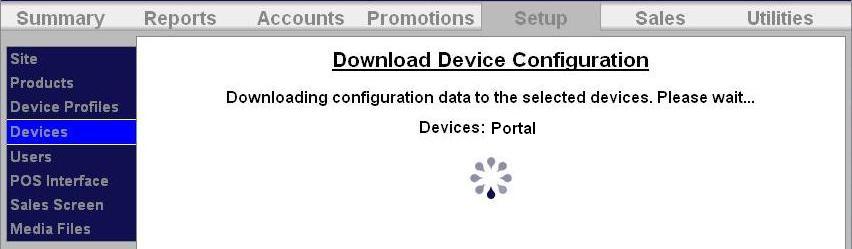Scheduled specials are discounts that are scheduled to automatically be applied at certain times and on specific days. The special can be configured to apply to any and all of the available washes and the amount of the discount can be set to vary for each wash package. When a scheduled special is active, the price posted for the associated wash will be reduced (on the wash section screen). The car wash operator can set up scheduled specials so an additional discount can, or cannot, be applied when the special is active. If enabled, the schedule special will be automatically applied on the set day and time. When the time expires, the normal wash package prices will be displayed.
Note: The Wash Select II® can only support two specials running at the same time. All other entry systems can support multiple specials running at the same time.
The process for setting up a scheduled special is:
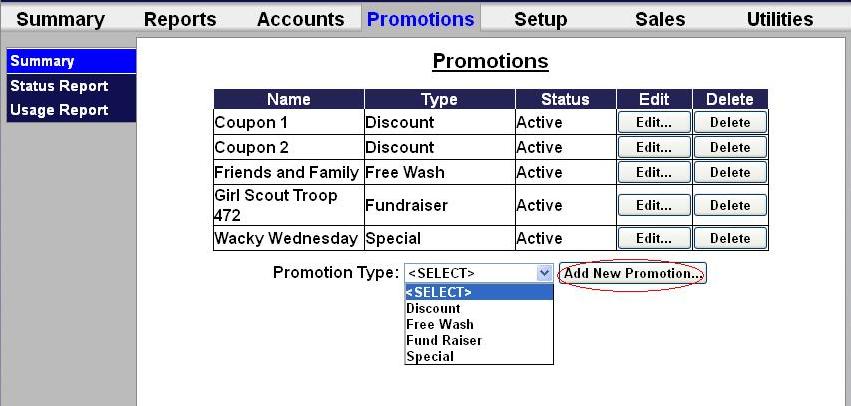
Select Special from the drop-down menu at the bottom of the table, then click Add New Promotion.
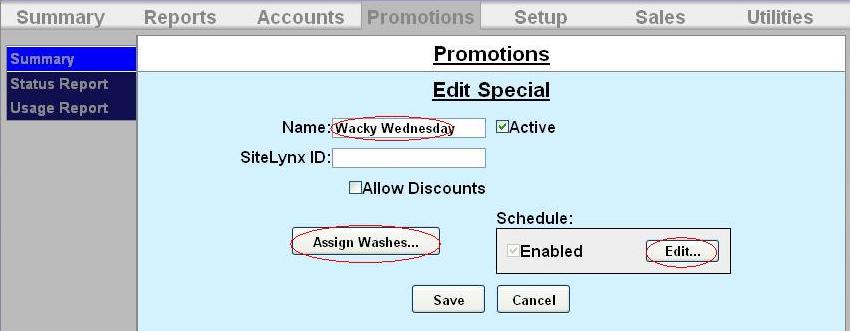
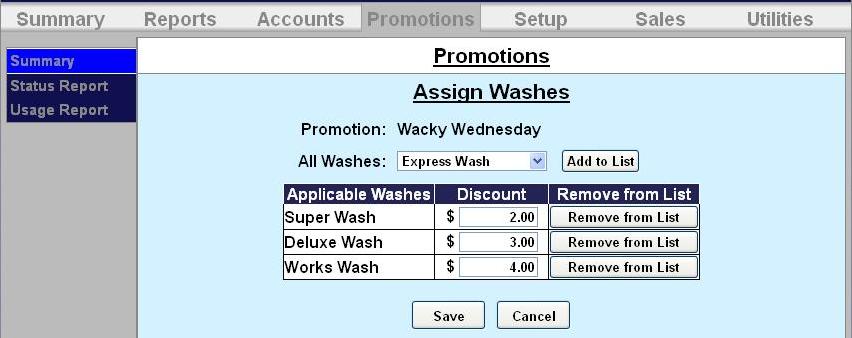

Download the device profiles to refresh the products on the unit.
.jpg)