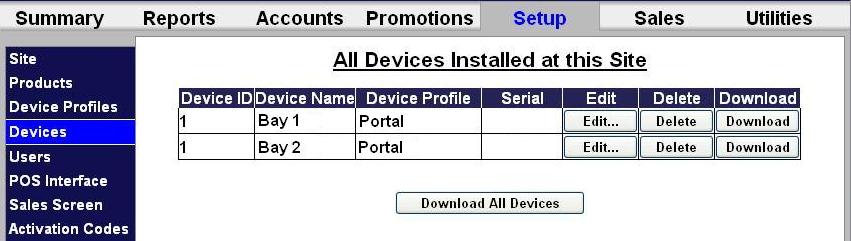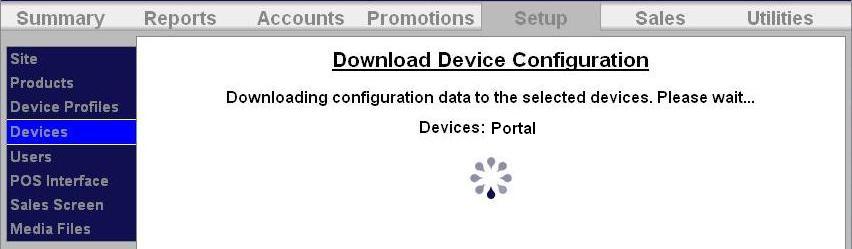Editing the price of an existing wash package or added service is a simple procedure.
The process for editing the price of an existing wash package is:
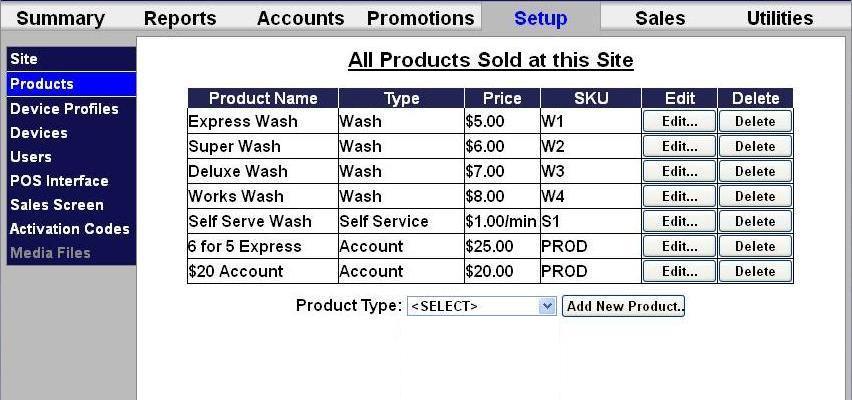
To change the price of a wash package or an added service, click the edit button next to the product name.
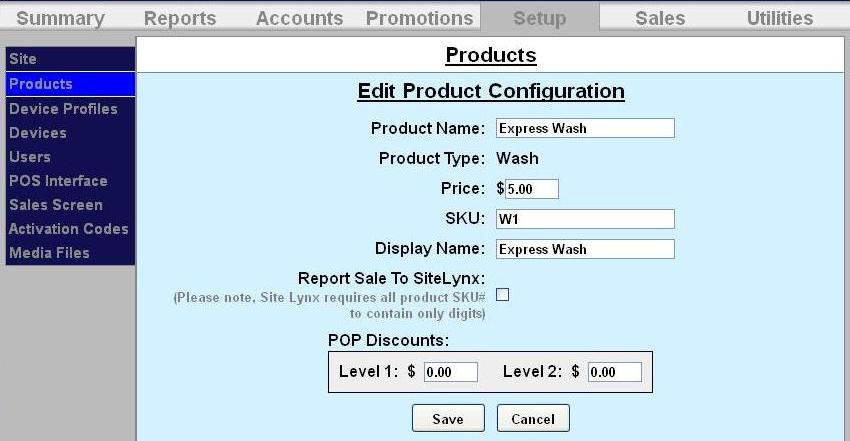
Download the device profiles to refresh the products on the unit.